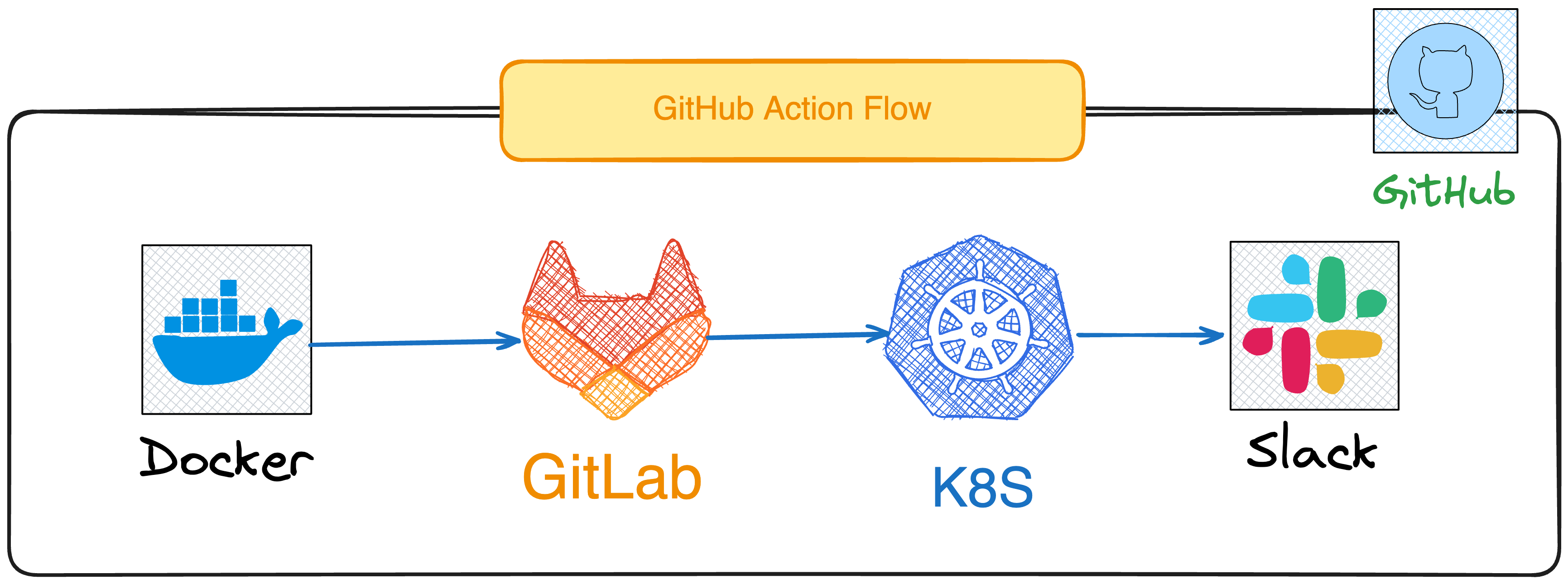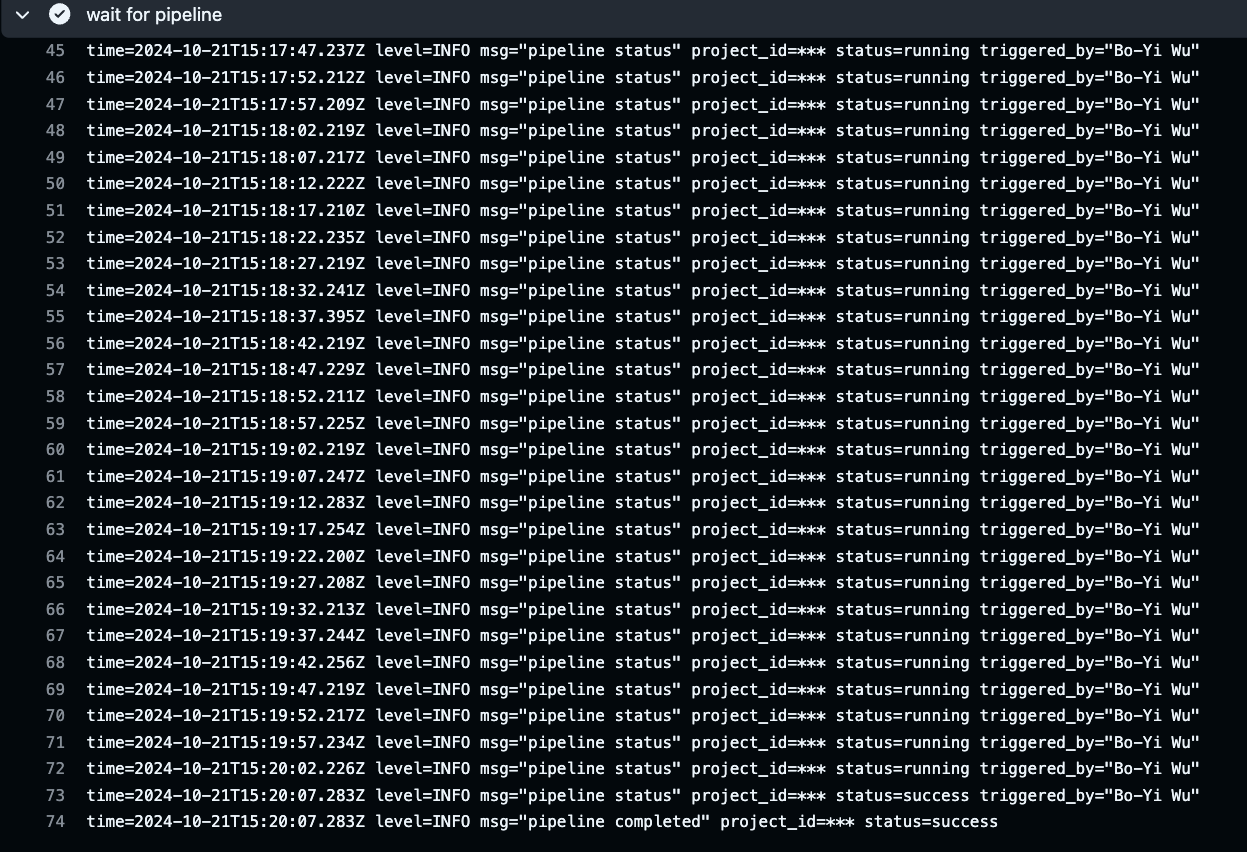前言 常有人問我如何學習 Go 語言 ,我通常建議他們從實際專案開始,這樣可以更快掌握語言特性。我個人也是先寫小專案,再逐步擴大範圍,從貢獻文件到開源專案,進而學習如何修改原始碼,最後再自己寫一個專案。這樣的學習方式能讓你更快熟悉 Go 語言的特性。
教學影片 VIDEO
GitLab API 這篇文章將介紹如何使用 GitLab API 來學習 Go 語言。為什麼選擇這個主題呢?因為 GitLab 是一套免費開源的 Git 版本控制系統,並提供了一個 RESTful API 供開發者使用。透過 GitLab API,我們可以取得專案資訊、建立專案、刪除專案、取得專案檔案內容等,或自動化一些工作,例如建立專案後自動建立 CI/CD 流程,或自動部署專案到伺服器上。但如果團隊的 Source Code 放在 GitHub 或 Gitea 上,如何透過 GitHub 或 Gitea Action 來觸發 GitLab CI/CD 流程呢?這樣就能跨團隊互相觸發各自的 CI 流程。
實作流程 完整程式碼可以在 GitHub 上找到。
這裡我們將使用 Go 語言 來實作一個簡單程式,透過 GitLab API 來取得專案資訊。我們使用的是 go-gitlab 套件,這是一個 GitLab API 的 Go 語言套件,可以讓你更容易使用 GitLab API。
要觸發 GitLab CI Pipeline 只需一個 API,我們使用的是 CreatePipeline 方法,這個方法可以透過專案 ID 來觸發 CI Pipeline。
1
2
3
4
5
6
7
8
9
10
11
// Create Gitlab object
NewGitlab (p.Host, p.Token, p.Insecure, p.Debug)
if err != nil {
return err
}
// Create pipeline
CreatePipeline (p.ProjectID, p.Ref, p.Variables)
if err != nil {
return err
}
執行完成後,我們需要等待 CI Pipeline 執行完成,可以透過 GetPipelineStatus 方法來取得 Pipeline 狀態。由於需要等待 CI Pipeline 執行完成,所以我們需要一個定時器 Ticker 迴圈來等待 CI Pipeline 執行完成,並設定一個 Timeout 時間,如果超過 Timeout 時間,則會回傳錯誤訊息。
1
2
3
4
5
6
7
8
9
10
11
12
13
14
15
16
17
18
19
20
21
22
23
24
25
26
27
28
29
30
31
32
33
34
35
36
37
38
39
// Wait for pipeline to complete
NewTicker (p.Interval)
defer ticker.Stop ()
l.Info ("waiting for pipeline to complete" , "timeout" , p.Timeout)
for {
select {
case <-time.After (p.Timeout):
return errors.New ("timeout waiting for pipeline to complete after " + p.Timeout.String ())
case <-ticker.C:
// Check pipeline status
GetPipelineStatus (p.ProjectID, pipeline.ID)
if err != nil {
return err
}
l.Info ("pipeline status" ,
"status" , status,
"triggered_by" , pipeline.User.Name,
)
// https://docs.gitlab.com/ee/api/pipelines.html
// created, waiting_for_resource, preparing, pending,
// running, success, failed, canceled, skipped, manual, scheduled
if status == "success" ||
status == "failed" ||
status == "canceled" ||
status == "skipped" {
l.Info ("pipeline completed" , "status" , status)
if p.IsGitHub {
// update status
if err := gh.SetOutput (map [string ]string {"status" : status}); err != nil {
return err
}
}
return nil
}
}
}
大家看一下上面的程式碼,有沒有可以優化的地方呢?主要是在使用 time.After 時搭配 for 迴圈,每次 ticker.C 時間到後,會重新計算整體執行時間,這樣就不是我們的初衷。
可以透過 context 來優化程式碼,這樣可以更容易控制程式的執行時間。
1
2
3
4
5
6
7
8
9
10
11
12
13
14
15
16
17
18
19
// Create a new context with a timeout
WithTimeout (context.Background (), p.Timeout)
defer cancel ()
for {
select {
case <-ctx.Done ():
return errors.New ("timeout waiting for pipeline to complete after " + p.Timeout.String ())
case <-ticker.C:
if ctx.Err () != nil {
if p.IsGitHub {
// update status
if err := gh.SetOutput (map [string ]string {"status" : status}); err != nil {
return err
}
}
return ctx.Err ()
}
}
}
畫面 透過 GitHub Action 執行成果,大家可以參考 GitHub Repo
1
2
3
4
5
6
7
8
9
10
11
12
13
14
15
16
17
18
19
20
21
22
23
24
25
26
27
28
29
30
31
32
33
34
35
36
time =2024-10-21T15:17:42.079Z level =INFO msg ="pipeline created" project_id =***
pipeline_id =1505619557 pipeline_sha =a36503d3ba12e7832752e17c213efd09000fac03
pipeline_ref =main pipeline_status =created
pipeline_web_url =https://gitlab.com/appleboy/test/-/pipelines/1505619557
pipeline_created_at =2024-10-21T15:17:41.767Z
time =2024-10-21T15:17:42.079Z level =INFO msg ="waiting for pipeline to complete" project_id =*** timeout =1h0m0s
time =2024-10-21T15:17:47.237Z level =INFO msg ="pipeline status" project_id =*** status =running triggered_by ="Bo-Yi Wu"
time =2024-10-21T15:17:52.212Z level =INFO msg ="pipeline status" project_id =*** status =running triggered_by ="Bo-Yi Wu"
time =2024-10-21T15:17:57.209Z level =INFO msg ="pipeline status" project_id =*** status =running triggered_by ="Bo-Yi Wu"
time =2024-10-21T15:18:02.219Z level =INFO msg ="pipeline status" project_id =*** status =running triggered_by ="Bo-Yi Wu"
time =2024-10-21T15:18:07.217Z level =INFO msg ="pipeline status" project_id =*** status =running triggered_by ="Bo-Yi Wu"
time =2024-10-21T15:18:12.222Z level =INFO msg ="pipeline status" project_id =*** status =running triggered_by ="Bo-Yi Wu"
time =2024-10-21T15:18:17.210Z level =INFO msg ="pipeline status" project_id =*** status =running triggered_by ="Bo-Yi Wu"
time =2024-10-21T15:18:22.235Z level =INFO msg ="pipeline status" project_id =*** status =running triggered_by ="Bo-Yi Wu"
time =2024-10-21T15:18:27.219Z level =INFO msg ="pipeline status" project_id =*** status =running triggered_by ="Bo-Yi Wu"
time =2024-10-21T15:18:32.241Z level =INFO msg ="pipeline status" project_id =*** status =running triggered_by ="Bo-Yi Wu"
time =2024-10-21T15:18:37.395Z level =INFO msg ="pipeline status" project_id =*** status =running triggered_by ="Bo-Yi Wu"
time =2024-10-21T15:18:42.219Z level =INFO msg ="pipeline status" project_id =*** status =running triggered_by ="Bo-Yi Wu"
time =2024-10-21T15:18:47.229Z level =INFO msg ="pipeline status" project_id =*** status =running triggered_by ="Bo-Yi Wu"
time =2024-10-21T15:18:52.211Z level =INFO msg ="pipeline status" project_id =*** status =running triggered_by ="Bo-Yi Wu"
time =2024-10-21T15:18:57.225Z level =INFO msg ="pipeline status" project_id =*** status =running triggered_by ="Bo-Yi Wu"
time =2024-10-21T15:19:02.219Z level =INFO msg ="pipeline status" project_id =*** status =running triggered_by ="Bo-Yi Wu"
time =2024-10-21T15:19:07.247Z level =INFO msg ="pipeline status" project_id =*** status =running triggered_by ="Bo-Yi Wu"
time =2024-10-21T15:19:12.283Z level =INFO msg ="pipeline status" project_id =*** status =running triggered_by ="Bo-Yi Wu"
time =2024-10-21T15:19:17.254Z level =INFO msg ="pipeline status" project_id =*** status =running triggered_by ="Bo-Yi Wu"
time =2024-10-21T15:19:22.200Z level =INFO msg ="pipeline status" project_id =*** status =running triggered_by ="Bo-Yi Wu"
time =2024-10-21T15:19:27.208Z level =INFO msg ="pipeline status" project_id =*** status =running triggered_by ="Bo-Yi Wu"
time =2024-10-21T15:19:32.213Z level =INFO msg ="pipeline status" project_id =*** status =running triggered_by ="Bo-Yi Wu"
time =2024-10-21T15:19:37.244Z level =INFO msg ="pipeline status" project_id =*** status =running triggered_by ="Bo-Yi Wu"
time =2024-10-21T15:19:42.256Z level =INFO msg ="pipeline status" project_id =*** status =running triggered_by ="Bo-Yi Wu"
time =2024-10-21T15:19:47.219Z level =INFO msg ="pipeline status" project_id =*** status =running triggered_by ="Bo-Yi Wu"
time =2024-10-21T15:19:52.217Z level =INFO msg ="pipeline status" project_id =*** status =running triggered_by ="Bo-Yi Wu"
time =2024-10-21T15:19:57.234Z level =INFO msg ="pipeline status" project_id =*** status =running triggered_by ="Bo-Yi Wu"
time =2024-10-21T15:20:02.226Z level =INFO msg ="pipeline status" project_id =*** status =running triggered_by ="Bo-Yi Wu"
time =2024-10-21T15:20:07.283Z level =INFO msg ="pipeline status" project_id =*** status =success triggered_by ="Bo-Yi Wu"
time =2024-10-21T15:20:07.283Z level =INFO msg ="pipeline completed" project_id =*** status =success
簡單案例 如何複製上面的問題呢?可以參考以下代碼:
1
2
3
4
5
6
7
8
9
10
11
12
13
14
15
16
17
18
19
20
21
22
23
24
25
26
27
28
29
30
package main
import (
"time"
)
func main () {
output := make (chan int , 10 )
go func () {
for i := 0 ; i < 30 ; i++ {
output <- i
time.Sleep (100 * time.Millisecond)
}
}()
// how to fix the timeout issue?
for {
select {
case val := <-output:
// simulate slow consumer
Sleep (500 * time.Millisecond)
println ("output:" , val)
// how to fix the timeout issue?
case <-time.After (1 * time.Second):
println ("timeout" )
return
}
}
}
這樣就可以複製上面的問題,透過 time.After 來設定 Timeout 時間,模擬上面的問題。
解決方案 01 將 time.After 移到 for 迴圈外面,這樣可以避免每次 ticker.C 時間到後,重新計算整體執行時間。
1
2
3
4
5
6
7
8
9
10
11
12
13
14
15
16
17
18
19
20
21
22
23
24
25
26
27
28
29
30
31
32
33
34
35
36
37
package main
import (
"time"
)
func main () {
output := make (chan int , 30 )
go func () {
for i := 0 ; i < 30 ; i++ {
output <- i
time.Sleep (100 * time.Millisecond)
}
}()
timeout := time.After (1 * time.Second)
// how to fix the timeout issue?
for {
select {
case val := <-output:
select {
case <-timeout:
println ("reached timeout, but still have data to process" )
return
default :
}
// simulate slow consumer
Sleep (500 * time.Millisecond)
println ("output:" , val)
// how to fix the timeout issue?
case <-timeout:
println ("timeout" )
return
}
}
}
解決方案 02 透過 context 來優化程式碼,這樣可以更容易控制程式的執行時間。
1
2
3
4
5
6
7
8
9
10
11
12
13
14
15
16
17
18
19
20
21
22
23
24
25
26
27
28
29
30
31
32
33
34
35
36
37
package main
import (
"context"
"time"
)
func main () {
output := make (chan int , 30 )
go func () {
for i := 0 ; i < 30 ; i++ {
output <- i
time.Sleep (100 * time.Millisecond)
}
}()
ctx, cancel := context.WithTimeout (context.Background (), 1 *time.Second)
defer cancel ()
// how to fix the timeout issue?
for {
select {
case val := <-output:
if ctx.Err () != nil {
println ("reached timeout, but still have data to process" )
return
}
// simulate slow consumer
Sleep (500 * time.Millisecond)
println ("output:" , val)
// how to fix the timeout issue?
case <-ctx.Done ():
println ("timeout" )
return
}
}
}
結論 透過 GitLab API 來自動化 CI/CD 流程是一個很好的學習方式,這樣可以讓你更了解 CI/CD 流程的運作方式,並且可以透過程式碼來觸發 CI/CD 流程,這樣就可以更容易整合到你的專案中。而 Go 語言是一個很好的學習語言,透過 Go 語言來實作一個小專案,這樣可以讓你更快熟悉 Go 語言的特性。本篇重點是讓想學習 Go 語言的朋友了解 select 及 context 的整合,並且如何使用 context 來優化程式碼。